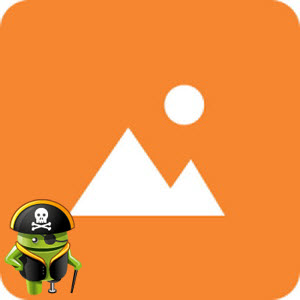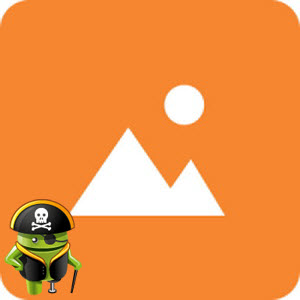Тип раздаваемого файла: Программа
Поддерживаемая ОС: Android 5.0+
Тип установщика: apk
Разработчик: Simple Mobile Tools
Официальный сайт: simplemobiletools.github.io
Marketplace: play.google.com
Релиз состоялся: 15.05.2019
Релиз: Mod от
ALKhodЯзык интерфейса: Русский / Мульти
Тип издания: Pro + Mod
Права Root: Не требуются
Описание:Простое приложение для просмотра изображений и видеозаписей. Отображаемые файлы могут быть отсортированы как по возрастанию, так и по убыванию даты, размера или имени. Фотографии можно масштабировать. В зависимости от размера экрана, медиафайлы располагаются в несколько столбцов, можно изменять число столбцов щипком двумя пальцами. Можно переименовывать, удалять, копировать, перемещать и делиться файлами из галереи. В приложении есть возможность обрезать и поворачивать изображения или устанавливать их в качестве обоев.
Галерея идеальна для повседневных задач (предпросмотр фото/видео, добавление вложений в почтовых клиентах и т.д.).
Разрешение "Отпечаток пальца" необходимо для блокировки видимости скрытых объектов или всего приложения.
Это приложение не будет показывать рекламу или запрашивать ненужные разрешения. У него полностью открытый исходный код и настраиваемые цвета оформления.
Simple Gallery - это приложение из серии Simple Mobile Tools. Остальные приложения из этой серии можно найти здесь:
https://www.simplemobiletools.com 6.7.5
- Hotfixing a glitch with opening third party intents
6.7.4
- Speeded up video deleting from fullscreen view
- Hotfixed some crashes
6.7.3
- Fixed folder sorting if used together with subfolder grouping
- Fixed some copy/move related progressbar issues
- Added many performance and stability improvements
6.7.0
Moved the video duration field at the top right corner of thumbnails, if enabled
Fixed some fullscreen image related glitches
Misc translation and stability improvements
v6.4.1
- Fixed some crashes related to zoomable videos
- Disable the Close Down gesture at GIFs and videos, if they are zoomed in
6.3.2
- Fixed some fullscreen image and gif issues related to zooming
- Show directly included folders even if they contain a .nomedia file
v6.3.0
- Allow zooming GIFs and videos
- Allow sharing images directly from the editor
- Allow drawing in the editor
If a folder is directly excluded, make it a higher priority than some included parent folder
- Added batch rotating from the thumbnails view
- Many other smaller improvements
v6.2.2
- Reverted to the old way of playing videos, opening them on a separate screen can be enabled in the app settings
- Added some memory related improvements at displaying fullscreen images
- Allow showing videos in slideshows
6.2.0
- Rewrote video playback, use a separate screen + added fast-forwarding with horizontal swiping
- Added optional 1:1 pixel ratio zooming with two double taps at fullscreen view
- Allow adding Copy at the fullscreen bottom actions
- Always include images at slideshows, never videos
- Fixed scanning of some predefined folders for images
- Some other stability/performance/translation improvements
6.1.3
- Fixed a glitch at zooming fullscreen images with double tap
- Hide favorite items from hidden folders, if showing hidden items is disabled
6.1.2
- Done a few performance improvements here and there
- Allow changing view type individually per folder
- Merry Christmas!
6.1.1
- Added an initial widget implementation for creating homescreen folder shortcuts
- Added optional grouping of direct subfolders, as a check at the "Change view type" dialog
- Added an option to set custom crop aspect ratio at the editor
- Save exif data at edited files on Android 7+
- Handle only Mass Storage USB devices, ignore the rest
- Many other smaller UX/stability/performance improvements
1. Новая официальная Pro версия с GitHub и два мода на неё с фиксом перевода:
2. Simple_Gallery_Pro_v6.7.5_RUS_fix.apk - исправлено отображение месяца в списке всех медиа ( полностью название месяца).
3. Simple_Gallery_Pro_v6.7.5_RUS_fix_[].apk - тоже самое, но заменены круглые иконки на квадратные, углы скруглены.
Ставьте на выбор.
Забросить файл на девайс в любое место и любым файлменеджером под Андройд (к примеру ES проводник) произвести его установку, кликнув по файлу (В настройках безопасности девайса должна стоять галка "Неизвестные источники"). Возможно потребуется удалить ранее установленную версию.