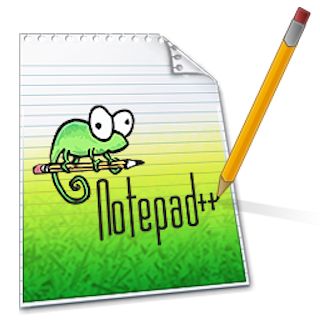Notepad3 - удобный текстовый редактор на базе Scintilla с подсветкой синтаксиса для популярных языков программирования и различными опциями. Этот бесплатный редактор будет хорошей заменой стандартному Блокноту встроенному в Windows. В нем есть много различных функций которых не хватает обычному Notepad. Интерфейс Notepad3 интуитивно понятный, все опции четко структурированы. Поддерживается подсветка синтаксиса для BAT, VBS, CSS, AutoHotkey, AutoIt3, LaTeX, Ruby, Perl, Inno Setup, NSIS и других языков.
• Возможность заменить стандартный блокнот Windows (выбирается при установке).
• Функция автоматического завершения набираемых слов.
• При редакции текста можно настроить выделение скобок.
• Поддержка различных синтаксических схем.
• Поддержка ANSI, Unicode, UTF-8, UTF-16 и других кодировок.
• Работа с блоками.
• Автозаполнение.
• Автоматическое отступление.
• Вставка HTML/XML тегов.
• Кодирование и раскодирование URL.
• Возможность сворачивать и разворачивать фрагменты кода.
• Работа с закладками.
• Пользователь может масштабировать текст.
•
Версия 5.20.722.1 (22 июля 2020 г.) Изменения: July 23, 2020
NEW:• grepWinNP3: export search results (GRE).
• changed grepWinNP3 icon (GRE).
• Add Toolbar icon for grepWinNP3.
• Configurable Zoom-Tooltip display timeout ([Settings2] ZoomTooltipTimeout=3200).
• Add Install/Remove “Open with Notepad3” to Notepad3 Setup/Installer (SUP).
• Add additional Dark Theme “Sombra”.
• Strip first char: allow multi-selection.
• Open default browser while clicking tooltip (hovering hyperlink).
• Regex multi-select feature.
• Toolbar hot-button if view is zoomed (100%).
• Call-Back Notepad3 (from grepWinNP3) with case-sensitive and dot-match-all flag (if applicable).
• Add “Overlapping Search” in Find/Replace dialog window.
• Integration of external Search-In-Files tool named “grepWinNP3” (GRE).
CHANGES:• “grepWinNP3” About dialog wrapping long text (GRE).
• Silent ignore write permissions missing on Inifile.
• Replace non DPI Aware MessageBox for “Save on Close” by internal InfoBox.
• Set DirectWite (D2D) rendering technology as new default.
• Two stage Toolbar reset (customizing dialog): 1st -> settings 2nd -> factory default.
• DPI_CHANGED msg handler.
• Enhancement of the “build_np3portableapp.cmd” file.
• Remove duplicate readme.txt, license.txt and unused files.
• Move all readme.txt, license.txt, KeyboardShortcuts.txt, etc… files.
• from “Notepad3PortableOtherHelp” to “Notepad3PortableAppNotepad3Docs”.
• Review and format the license.txt file for the dialogbox of INNO Installer.
• Font style/face-name handling.
• Extended Font selection dialog (Effects).
• Font selection refactoring.
• Revised grepWinNP3.ini file creation.
• Minor changes for dialog handling on DPI changed.
• Preparations for dpi-aware resizable “Customize Schemes…” dialog.
• DPI change handling: About & Schemes dialog.
• Markdown Lexer: new defaults for Header lines.
• Strip first char: do not apply on all text (empty selection).
• Reorganization Context menu.
• Bigger prev/next button-icons (Customize Schemes… dialog).
• Hyperlink double-click and MMB-click behavior.
• Filevar tag “fill-column” changes to support multi-column marker.
• Installer to let the user select the target directory.
• Changed Default long-line wrap settings.
• Remove spinning wait-cursor for text operations (may need reactivation for long operations).
• Add filepath to message on file locking error.
• Update grepWinNP3 (GRE) version 2.1.3.20 (2020-07-21).
• Update Oniguruma Regex (ONI) engine version 6.9.6 (2020/07/05).
• Update Scintilla Library (SCI) version 4.4.3 (2020/06/03).
ENHANCEMENT:• “grepWinNP3”: add “Dark mode” settings (GRE).
• “grepWinNP3”: asynchronous search & replace version (GRE).
• DPI awareness and multi monitor handling.
FIXES:• Alt+W (strip trailing blanks) should work w/o selection.
• TimeStamp handling.
• Menu selection operation (disable w/o selection).
• Move view to matching brace (even if outside current work area).
• Ask before overriding read-only protected configuration file.
• Respect read-only file attribute of .ini-settings-file (configuration).
• Undo/redo empty selection redundancy.
• Multiple line-/stream-selection undo/redo.
• Disabled Find/Replace or Customize Schemes (by modal child) dialog should disable main window.
• Printing scaling problem related to DPI awareness changes.
• System MessageBox “save before close” positioning.
• Reset of Toolbar configuration dialog.
• Crash if “close after find” is enabled.
• Keep current line on reverting file.
• Limit length of (manual) commit ID.
• DPI Aware relative positioning of position managed dialog boxes.
• DPI: awareness for Find/Replace-Dlg (remove resize property).
• DPI: awareness for Lexer-Selection-Dlg (remove resize property).
• DPI scaling for Scintilla surface component (thanx zufuliu).
• Unexpected selection of hyperlink in first line on empty doubleclick.
• Missing UI update (Margin Width).
• Don’t overwrite grepWinNP3’s user settings for backup in folders (GRE).
• Common base font inheritance for other styles.
• “grepWinNP3” crash on invalid file path (GRE).
• “vcxproj” should use the latest installed SDK.
• Scintilla as DLL solution.
• Extended font style selection.
• Don’t add recent file list (history) to taskbar’s jump-list.
• Fixing some CppCheck complaints.
• Broken x86 (32-bit) build.
• Theme scheme file handling (file extension inheritance).
• Remember find pattern (Ctrl+F3).
• Customize Toolbar dialog closes immediately.
• “.ini-file” acquire lock for invalid file path.
• Cancel multi-selection on line up/down key.
• Initial behavior on open Find/Replace dialog.
• Lost Find/Replace dialog settings.
• Lazy syntax styling (copy into multi-line string, etc.).
• ToolsMenu flickering.
• “grepWinNP3”: optimized single-tread worker option (GRE).
• View selection on wrapped long-lines vs. normalizing view.
• Don’t protect backslash (double’\’) for pattern argument.
• “grepWinNP3” ordered map of languages for selection box (GRE).
• Translatable error message format (msgbox).
• DPI scaling window on display dependent.
REMOVED:• Remove DWrite Font Choose Dialog – need to type fractional font sizes manually.
TRANSLATIONS (MUI):• Afrikaans (af-za).
• Belarusian (be-by).
• Chinese Simplified (zh-cn).
• Chinese Traditional (zh-TW) in progress…
• Dutch (nl-nl).
• English (en-gb).
• French (fr-fr).
• German (de-de).
• Hindi (hi-IN) in progress…
• Hungarian (hu-hu).
• Indonesian (id-ID) in progress…
• Italian (it-it).
• Japanese (ja-jp).
• Korean (ko-KR).
• Polish (pl-pl).
• Portuguese (pt-PT).
• Portuguese Brazilian (pt-BR) in progress…
• Russian (ru-ru).
• Slovak (sk-SK).
• Spanish (es-es).
• Spanish Mexican (es-MX).
• Swedish (sv-se).
• Turkish (tr-TR) in progress…
• Vietnamese (vi-VN) in progress…
• Портативные версии 32/64-бит от разработчика, работают без установки в систему.